Solutions for Laptop Fan Problems
Your fan is important in terms of keeping your computer’s parts from overheating and maintaining healthy operation. Your neglect can cause many problems. In this article, we will examine the solutions of some problems with the fan.
Solutions for Fan Noise
Excessive noise from the fan during long term computer use will disturb you and those around you. So much so that you may even have to postpone your night work. On desktop computers, the fan is easier to handle. However, this process is not as easy as desktop computers because of the smallness and naïveness of laptops.
Solution Methods
- Excessive noise from your fan may be caused by dust. You must ensure that it is cleaned by means of a blower. Laptop cover etc. you can do this without opening it, but this provides a temporary recovery. The most effective is the back cover etc. to ensure complete cleaning after dismantling. (Your laptop may not allow you to open the cover. Be careful, otherwise you may break it.)
Laptop Upgrade Method
In laptops, the fan is usually located at the bottom and at the bottom. When you use the laptop on a flat surface, the fan will have difficulty throwing out the air. As a result, the hot air from the inside will affect the fan again. It will not be able to perform its main function of cooling. If you use the following methods, you can get rid of excessive noise.
Solution Methods
- You can use your laptop in an open area.
- You can upgrade your laptop with a thick book (with the fan idle).
- You can use the Laptop Stand cooler accessory.
- If you are performing operations that require high performance. Fan cooler can also use advanced devices.
Performance Improvement Method
Excessive RAM or CPU usage may increase the volume of your fan. Try relieving resource usage. You can do this by closing programs that are running but not using them.
So how can you detect excessive resource usage?
The Windows Task manager will help you with this.
- Task Manager; By pressing Ctrl + Alt + Delete
- Or you can open it with the Task Manager option by right-clicking the Windows Menu Icon.
- After opening the task manager, you can open the Resource Monitor for more detailed information.
- Here, your resource Ram or CPU over-consuming programs, services, etc. detect and terminate.
- There may be some services whose name and function you do not know, you can search for them with Google and terminate them when you are sure.
Apart from the above solutions, your computer may have viruses or irregularities. Therefore, speeding up your computer may solve your fan problem. You can read our Computer Acceleration article.

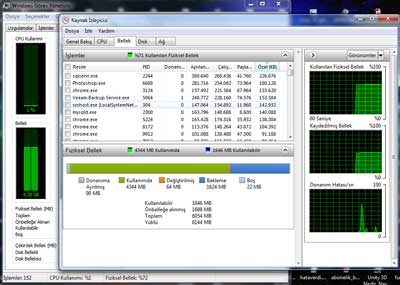
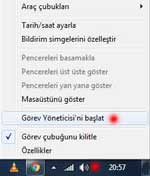
Leave a reply