Chrome “Browser Is Managed by Your Organization” Warning Solution?
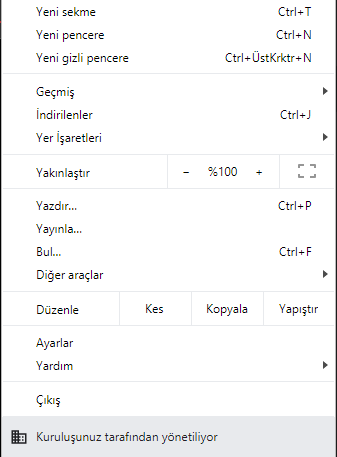 Hi friends When you open the menu in Chrome, you’re receiving a Managed By Organization warning at the bottom and if you haven’t, the solutions in this article will save you. You can try all methods without any worries.
Hi friends When you open the menu in Chrome, you’re receiving a Managed By Organization warning at the bottom and if you haven’t, the solutions in this article will save you. You can try all methods without any worries.
Method 1 – Clean with Malware
Your site may have been infected by viruses you have previously visited, or through add-ons installed in browser extensions without you realizing it. You must first remove these viruses.
You can use Malwarebytes or Zemana software for this process. Download these software first and scan your entire computer. It will list all pests it finds. Quarantine them. Delete it if you wish.
Method 2 – Delete the Practical Policy
- Chrome Policy remover Download the .bat file at the right-click and run it as an administrator.
- The file will perform the necessary policy corrections.
- When “Press a letter to exit” is displayed, the operation is complete. Press any letter and it will close.
Method 3 – Edit Regedit
Some information that we cannot see on the computer is kept in the registry. You will need to delete the following files.
HKEY_LOCAL_MACHINE Regulation
- Press Windows + R to open the Run window.
- Type regedit and provide input.
- If a warning appears, you can select “Yes“.
- HKEY_LOCAL_MACHINE Click the arrow to the left and open subfolders.
- SOFTWARE folder in the same way.
- Policies folder from the list and open it.
- Here you will see a folder named Chrome.
- Right-click the Chrome folder and delete it.
HKEY_CURRENT_USER Düzenlemesi
- Press Windows + R to open the Run window.
- Type regedit and provide input.
- If a warning appears, you can select “Yes“.
- HKEY_CURRENT_USER Click the arrow to the left and open subfolders.
- SOFTWARE folder in the same way.
- Policies folder from the list and open it.
- Here you will see a folder named Chrome.
- Right-click the Chrome folder and delete it.
Bu işlemlerden sonra Chrome mebüsünü kontrol edin uyarı kalkmış olacaktır. Eğer duruyorsa bilgisayarı yeniden başlatabilirsiniz.

Leave a reply